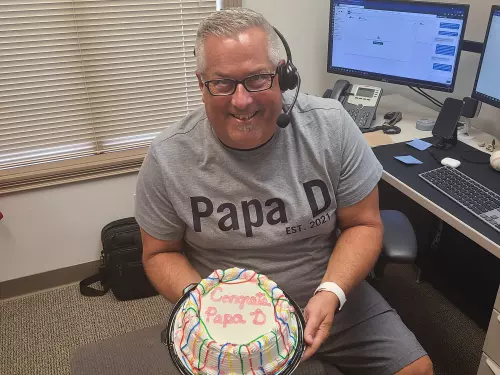While we know that bundling policies with one carrier works most of the time, it doesn’t work all the time. We first partnered with Glovebox to deliver you a better overall experience, letting our customers see all of their policies that have more than one carrier. We had a large adoption rate and lots of our clients like using our agency app.
For instance, if you have an auto policy with Progressive and a home policy with SafeCo, you’d normally have to download both the Progressive and Safeco apps to your phone to keep track of your policies. But now, it’s time to do an upgrade with the new Dean Ballenger Agency App. This is not a revision but a whole new app and we are super excited to share it with you. With the new app, you will be able to view all your companies in a single app. Seeing policy changes the minute we make the change and in most cases no longer having to wait on overnight uploads.
This allows you to have all your insurance in one place to review policies or make payments. We will be sending out more details soon with how to download and access the new app.
How to get started: October 1st, 2024
1. Download the app for your appropriate app store.
2. Login with your mobile phone number OR email.
3. Select your carrier(s) displayed on the homepage.
4. Register with your carrier(s) using the policy numbers provided.
5. Login to upload your documents to the Insurance Agent app or to access the service portal.
Click on the app icon below if you have an iPhone to download the new app.