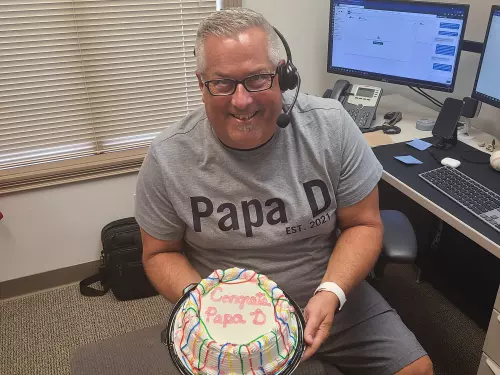While we know that bundling policies with one carrier works most of the time, it doesn’t work all the time. As a result, we’ve partnered with Glovebox to deliver a better overall experience for our customers with policies involving more than one carrier. How does that work, you ask? While most companies are now offering an app, they only offer it for their company’s clients and policies.
For instance, if you have an auto policy with Progressive and a home policy with SafeCo, you’d normally have to download both the Progressive and Safeco apps to your phone to keep track of your policies. But now, with the new Dean Ballenger Agency GloveBox app, you can track both companies in a single app. This allows you to have all your insurance in one place to review policies or make payments.
How to get started:
1. Download the app for your appropriate app store.
2. Login with your mobile phone number OR email.
3. Select your carrier(s) displayed on the homepage.
4. Register with your carrier(s) using the policy numbers provided.
5. Login to upload your documents to the GloveBox app or to access the service portal.